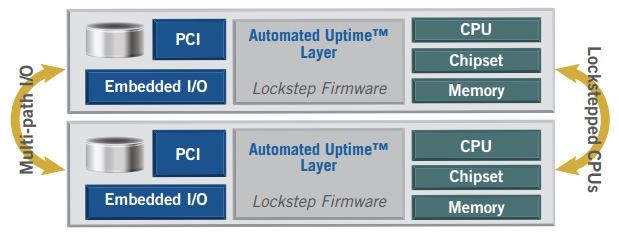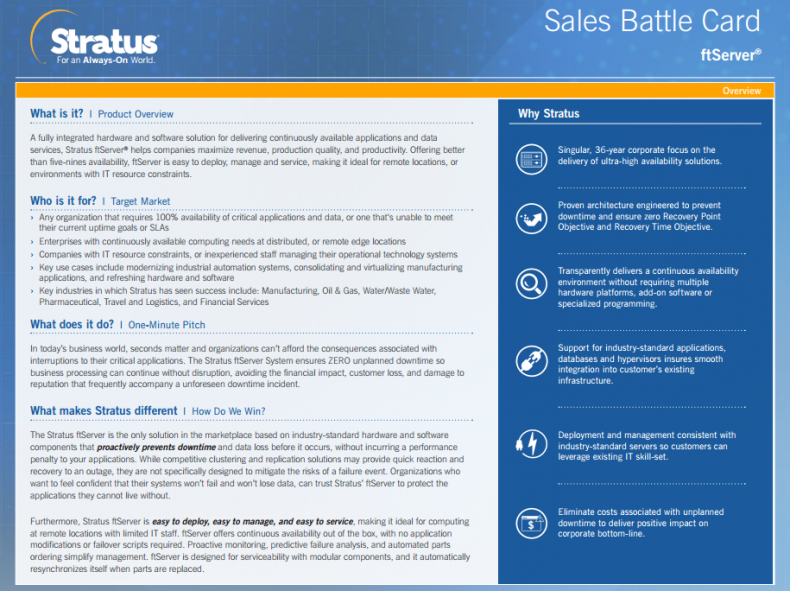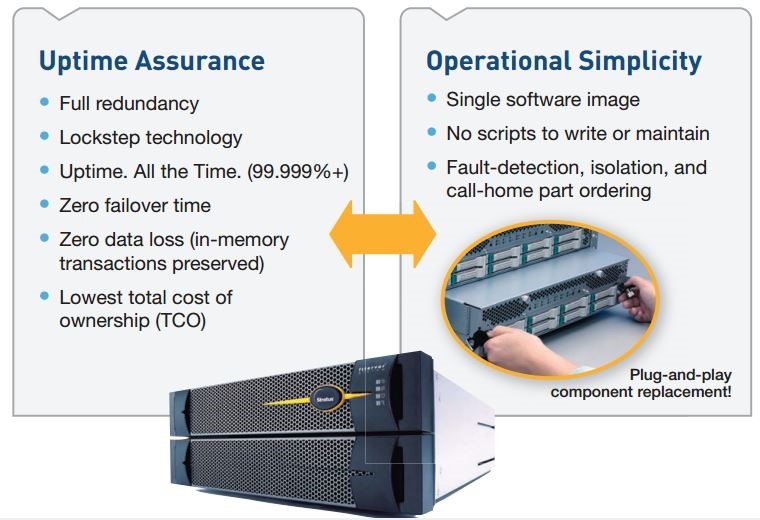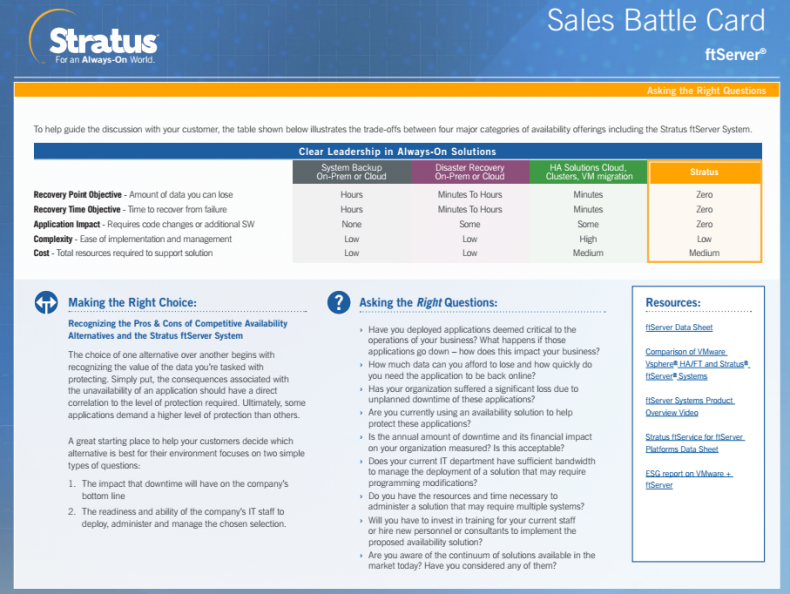QUESTIONS to help you choose the right availability protection for your applications.
Fault tolerance without modifications—Applications deployed on a Stratus ftServer system are fault-tolerant without the need for any modifications. This reduces development and test cycles and enables the widest range of applications to run in a fault-tolerant mode.
Question 4
Can your solution integrate seamlessly into existing computing environments with no application changes required?
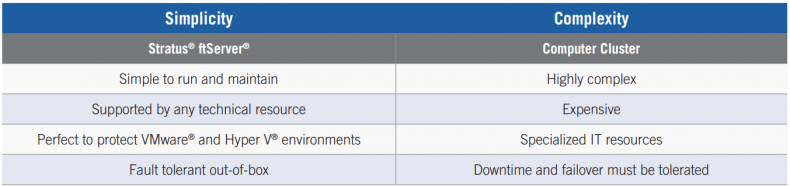
Some availability solutions integrate more easily into existing computing environments than others. Certain solutions may require that you make changes to your existing applications — a process that is time-consuming and typically requires specialized IT expertise. For example, high availability clusters may need cluster specific APIs to ensure proper failover. If ease of deployment and management are top priorities for your organization, you may want to consider a fault-tolerant solution that allows your existing applications to run without the risk and expense associated with modifications, special programming, and complex scripting.
Question 5
Does your solution require any specialized skills to install, configure and/or maintain?
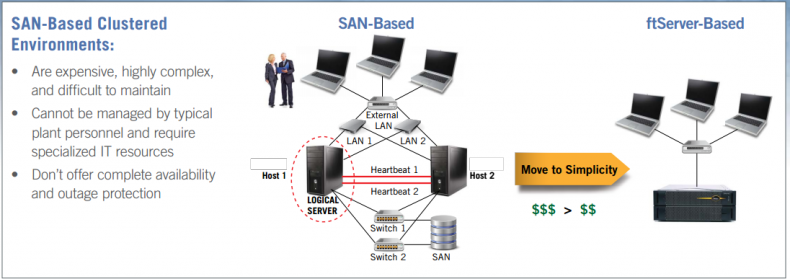
In addition to a solution’s recovery times and ease of integration, it is important to understand exactly what is involved in deploying and managing various availability alternatives. Some are simple to implement and administer while others demand specialized IT expertise and involve significant ongoing administrative effort. For example, deployment of high availability clusters requires careful planning to eliminate single points of failure and to properly size servers. Plus, whenever you make changes to hardware or software within the cluster, best practices suggest that you update and test failover scripts — a task that can be both time consuming and resource intensive. Some planned downtime is typically required to conduct the tests and ensure that the environment is working correctly.
Other solutions provide a more plug-and-play approach to availability. Today’s fault-tolerant approaches prevent downtime without the need for failover scripting, repeated test procedures, or any extra effort required to make applications cluster-aware. With fault-tolerant solutions, your applications run seamlessly with no need for software modifications or special configuration changes. Fault-tolerant servers even provide a “single system view” that presents and manages replicated components as one system image, thereby simplifying installation, configuration, and management.
Before investing in a fault-tolerant solution to protect your critical applications against downtime, take serviceability into account, too. Ask about features like 24/7 system monitoring and automatic problem diagnosis, automated identification of failed components and replacement part ordering, customer-replaceable units with automatic system resynchronization features — all of which help ensure continuous operations and eliminate the need for specialized IT expertise.
Question 6
Is your solution future-ready and what is the lifetime value of the investment?
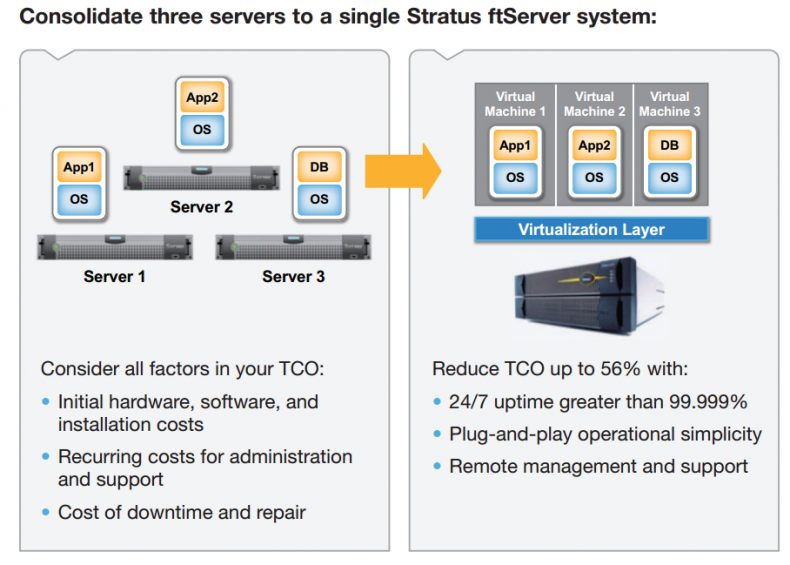
When you invest in an availability solution, it makes good business sense to consider longevity and total cost of ownership. As more organizations rethink their server refresh schedules, they’re looking for platforms that can truly go the distance to maximize return on investment. Therefore, when evaluating solutions, it makes sense to ask vendors about the average lifespan of their products.
Research has shown that standard servers tend to experience a marked increase in failure rates, downtime, and support costs between years four and five, prompting organizations to refresh on a four-year cycle. Fault-tolerant servers, however, offer significantly longer life spans — many averaging seven years — without notable performance degradation or higher maintenance costs.
Before making your purchase decision, you should also inquire about customer satisfaction ratings and retention rates to verify vendors’ claims and make sure they deliver on their promises.
————————————————————————————————————————————————————————–
Conclusion
When it comes to protecting business-critical applications against unplanned downtime, you can’t afford to leave anything to chance. Make sure you ask these key questions as you evaluate vendors’ availability solutions:
- What level of uninterrupted application processing can your solution guarantee?
- In the event of a server failure, what is the process to restore applications to normal processing operation and how long does it take?
- How does your solution protect against loss of in-flight data?
- Can your solution integrate seamlessly into existing computing environments with no application changes required?
- Does your solution require any specialized skills to install, configure, and/or maintain?
- Is your solution future-ready and what is the lifetime value of the investment?
Asking vendors the right questions up front will streamline the evaluation process and guide you in selecting the best fit solution to keep your applications up and running in today’s always-on world.
————————————————————————————————————————————————————————–
About Stratus Technologies
Stratus Technologies is the leading provider of infrastructure-based solutions that keep applications running continuously in today’s always-on world. Stratus enables rapid deployment of always-on infrastructures, from enterprise servers to clouds, without any changes to applications. Stratus’ flexible solutions – software, platform and services – prevent downtime before it occurs and ensure uninterrupted performance of essential business operations.

Written by Dionaro (Dion) Orcullo
System Specialist